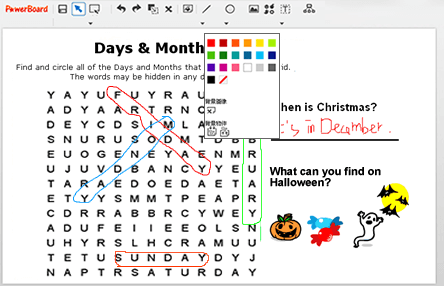PowerBoard combines a whiteboard and eLearning to provide a dynamic platform for students and teachers to express creativity in class. Teachers can instantly transform the scribble on PowerBoard into eLearning content. Students can use it to jot notes, do online assignments or projects.
Application :
- Teaching materials, class activities, learning assessment
- Logical thinking, presentation skills, knowledge building
Illustrative and Writing Tools
- You can insert shapes, lines, enter text or scribble on PowerBoard
- Adjust the size and colour of objects and words
Save and Print
- Save and print the content on PowerBoard at any point for other teaching purposes
eLearning Lesson Plan
- Use PowerBoard to create learning materials for eClassroom and PowerLesson
- Integrate PowerBoard contents with the learning tools on PowerLesson
eHomework Submission
- PowerBoard can be set as the submission method of assignments and projects